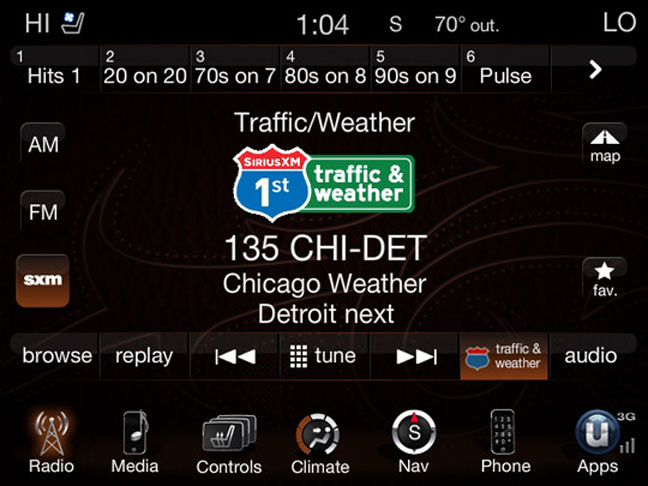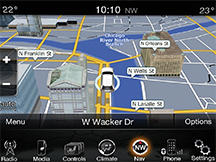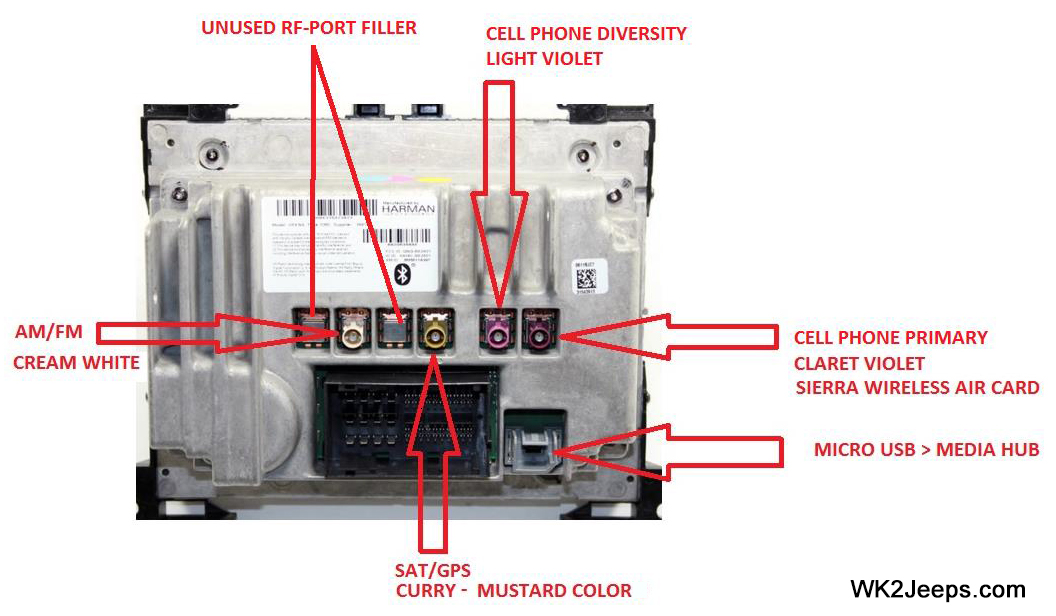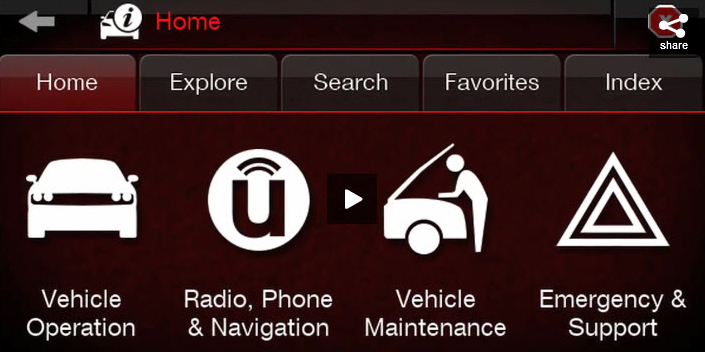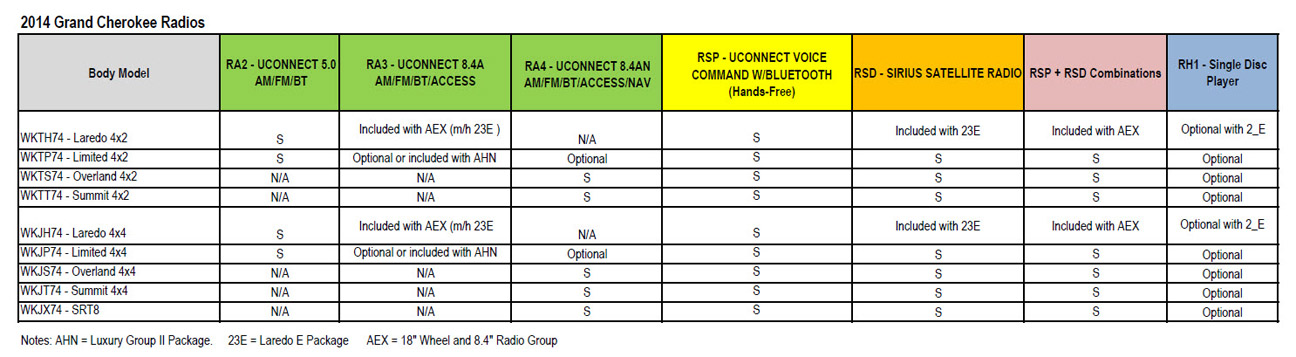Welcome to the JeepSpecs.com feature page on the 2014-17 WK2 Jeep Grand Cherokee factory radios. Did we miss anything? get in touch with us and let us know!
See also: SRT Active Damping Suspension
SRT Performance Pages screen
| 2014-2017 Grand Cherokee factory radios (North America) |
||
| Model RA2 – Uconnect™ 5.0
Availability: Standard on Laredo, Laredo E and Limited |
||

|
Model RA3 – Uconnect™ 8.4A (optional navigation)
Availability: Optional on Laredo E (with 18″ wheel package) and Limited. * The navigation upgrade requires dealer programming and a $595 fee. Once navigation is activated it can NOT be deactivated and this feature can NOT be transferred to another vehicle. The navigation upgrade is non-refundable, irreversible, and permanently attached to the VEHICLE (not the customer) for the life of the vehicle. Note: The dealer activated navigation does not include Sensor-assisted GPS or 3D features. Note: There are no visible differences between the RA3 and RA4 with the unit turned off. However, on vehicles sold in the US, the RA4 offers high definition radio and can be identified by the HD symbol located on the screen when the radio, is in radio mode. If the radio will not power up then the only way to identify the system is direct VIN inquiry through a dealer.
|
|
  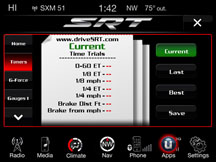 
|
Model RA4 – Uconnect™ 8.4AN (with navigation)
Availability: Standard on Overland, Summit and SRT; Optional on Limited. Note: There are no visible differences between the RA3 and RA4 with the unit turned off. However, on vehicles sold in the US, the RA4 offers high definition radio and can be identified by the HD symbol located on the screen when the radio, is in radio mode. If the radio will not power up then the only way to identify the system is direct VIN inquiry through a dealer.
|
|
|
|
||
|
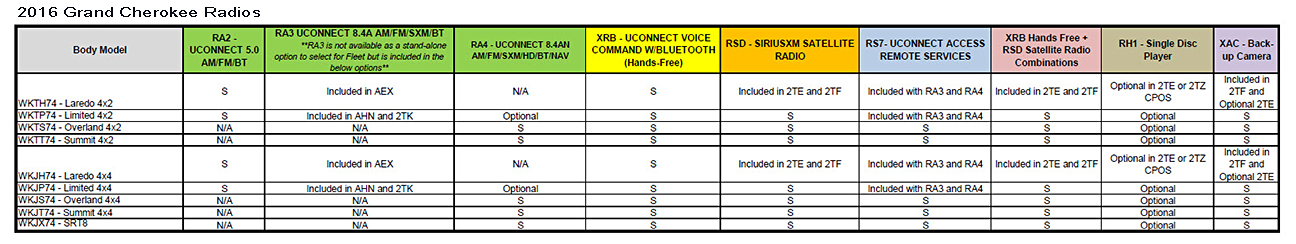
|
||
|
Navigation components The RA4 navigation module acquires GPS position data through a roof-mounted combination antenna that also receives satellite audio and cellular signals. The radio head unit contains the central components of the navigation system. In addition to a 213 mm (8.4 inch) color electronic touchscreen display, a navigation module is internal and integral to each radio that is equipped with navigation capability. The navigation module contains all of the navigation system hardware and software. Hardware includes the GPS receiver, an electronic gyroscope, a microcontroller and flash memory for system software and map data storage. The navigation system software as well as the map data is flash programmable through the Universal Serial Bus (USB) port. For safety reasons some input, editing and setting features of the navigation system are restricted when the vehicle is in motion or when a hands-free phone call is active. This includes many features that require touchscreen inputs. However, many of those same features disabled for touchscreen inputs remain enabled for UconnectT Hands-Free VR inputs. Navigation updates All vehicles have their original map and Points-Of-Interest (POI) data stored in nonvolatile flash memory integral to the navigation module and internal to the radio. The originally installed data is based upon the market for which the vehicle was manufactured. Navigation System map and Point-Of-Interest (POI) data updates may become available occasionally through the Navteq Maps web site (www.navigation.com). The updated information as well as some additional feature applications can be downloaded and copied to Universal Serial Bus (USB) media for transfer and installation to the navigation module within the Radio Receiver Module (RRM) (also known as the radio or the head unit) in the vehicle. These are fee-based applications and updates, which are made at the option and expense of the customer. RA3 & RA4 radio firmware updates for 2015 model year vehicles Issue: after a software reflash, satellite and/or navigation does not function All 2015 model year RA3/RA4 radios require different software than what was used on prior model year vehicles. 2015 model year RA3 and RA4 radios require 2015 model year software. Prior model year software MUST NOT BE FLASHED INTO 2015 MODEL YEAR VEHICLES. If the radio’s software is updated and the vehicle now exhibits the subject concern, it is an indication that the wrong software was inadvertently installed. Always use the vehicle’s VIN and the download site to ensure the current and proper software is being downloaded. If any other version software is installed on a MY15 radio (for example: 14.25.5 or 14.05.3) the Navigation and SXM will no longer function. The technician will notice that on a RA4 radio that the navigation screen will say Navigation is being activated. In addition, the SXM may seem to be working but the sound will be nothing but static. Viewing at the “SETTINGS” and “SYSTEM INFORMATION” menu, it will be noticed that the software level will be indicated and that all other areas are blank. SiriusXM™ Satellite Radio In regards to SiriusXm channels, there are some slight variances when compared to the SiriusXM channels available on other types of radios. Both have similar music and news channels, the differences are related to a small number of specific sports and talks shows. For example, Howard Stern’s talk show is not available while Oprah Radio, Opie & Anthony Show, NHL, and MLB channels are only available on these new radios. Uconnect™ Access (available on RA3 and RA4 radios only) NOTE for CANADA Uconnect Access is not available in Canada nor can it be added at a future point in time. There is no definitive date when Uconnect Access services will be available in Canada. Numerous obstacles currently prevent the Canadian launch of Uconnect Access including availability of the underlying cellular technology in Canada. With Uconnect Access, owners now have emergency and remote vehicle features and apps available. In-vehicle features include, 9-1-1 Call, and Roadside Assistance Call. Your vehicle is also capable of remote vehicle features such as Remote Start, Remote Door Lock/Unlock, and Remote Horn and Lights , by being registered and using a compatible smartphone. Your vehicle may come with a complimentary trial period for use of the Uconnect Access features. To activate the trial, you must first register with Uconnect. See the simple registration steps below. Once registered, Uconnect Access customers can purchase additional features and Apps as they become available. After the trial period, you can subscribe for continued service. For additional information, contact Uconnect Customer Care at 855-792-4241.
Commands that go the distance Remote Door Lock/Unlock Remote Horn and Lights Remote Start Theft Alarm Notification Stolen Vehicle Assistance Roadside Assistance Call Connected Performance (SRT only) BING™. And you’re on your way WiFi Hotspot Voice your selections Voice Texting If a connection between the vehicle and a 9-1-1 operator is made, the 9-1-1 Call system may transmit certain vehicle information to a 9-1-1 operator, including the last known GPS coordinates of your vehicle. If a connection is made between a 9-1-1 operator and your vehicle, you understand and agree that 9-1-1 operators may record conversations and sounds in your car upon connection and consent to such recordings. Your vehicle MUST have a working electrical system for the 9-1-1 Call system, among others, to operate. IF YOUR VEHICLE LOSES BATTERY POWER FOR ANY REASON (INCLUDING DURING OR AFTER AN ACCIDENT) THE 9-1-1 CALL SYSTEM, AMONG OTHER VEHICLES SYSTEMS, WILL NOT OPERATE. THE SOFT REBOOT FUNCTION SHOULD BE USED RATHER THAN DISCONNECTING THE BATTERY CABLE OR PULLING THE RADIO FUSE. Press Mute + Browse/Enter, release keys when radio shuts down (black screen). If that doesn’t work, try pressing the “Back” and “Screen off” buttons simultaneously for 5 seconds. |
||